Tips to increase engagement on your company page!
What your personal profile is for you as a person, the LinkedIn company page is for your company or organisation. The company page is the page that employees can choose when they work for you or join you. The logo of your company is shown with their work experience, on their personal LinkedIn profile.
In addition, people who are interested in your company and your services can follow your company page. In this way, your LinkedIn company page can become a platform that you can use to communicate with people, in addition to your website, mailing list and so on. You need a company page when you start advertising on LinkedIn
In this article I will show you how to increase the reach of your business page and how to stimulate response and engagement.
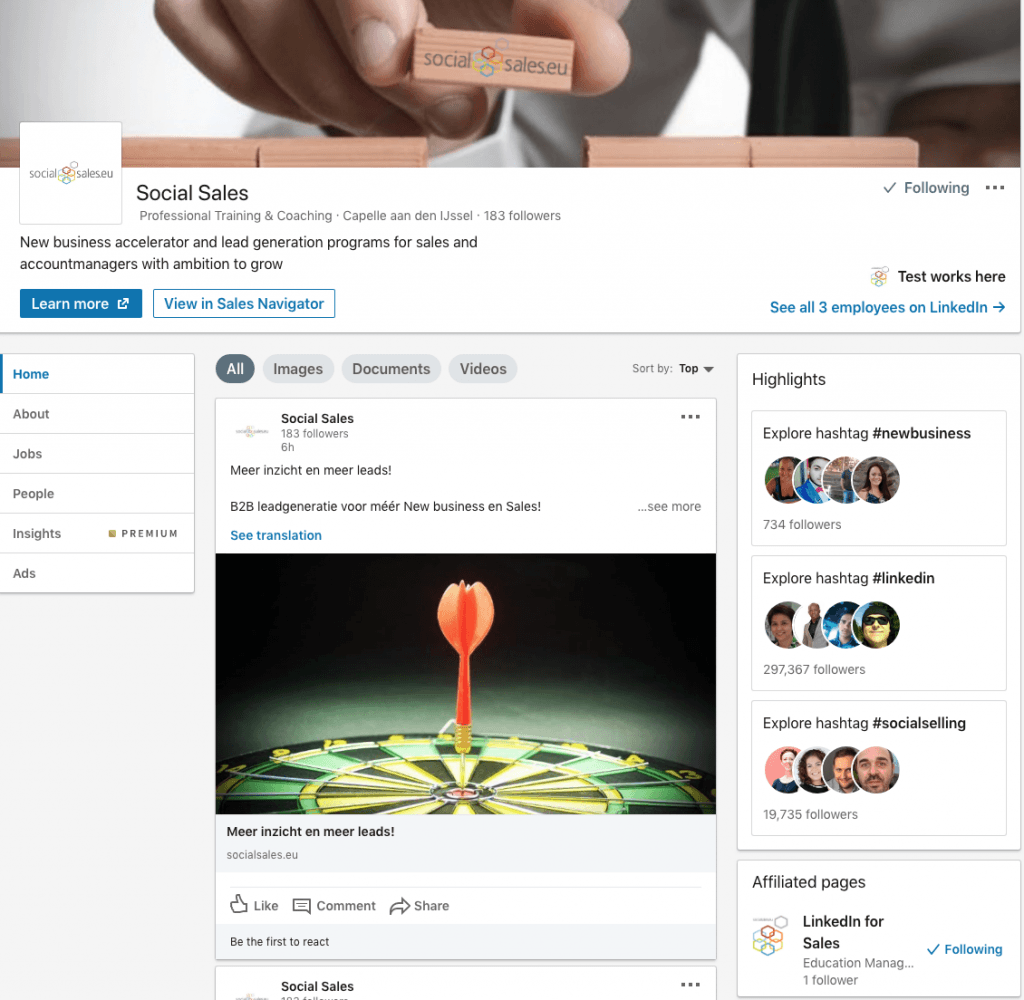
First of all: creating a new company page is easy. Just follow This link to get off to a good start.
If you are logged in as an admin, the link to your company page will look like this https://www.linkedin.com/company/5214418/admin/. The visitors of your company page see the following: https://www.linkedin.com/company/social-sales/.
LinkedIn company page - The basics
The LinkedIn company page can be designed according to your company design standards. For the right branding, you can choose a header and your company logo. You can select the industry your company is working in and your locations. A link to your website, your phone number and the size of your company can be added as well.
To help the LinkedIn search engine and thus the user, you can also add specialities. These specialities are like SEO keywords. To position your company page better it is possible to add hashtags and featured groups.
Once you have completed the set-up for your company page you can start sharing content and attracting followers.
Sharing content
On your company page, you can share information and news in a status update. This update is easily written and shared. LinkedIn offers you the possibility to share text, photos, video and documents, and combinations of these types of content.
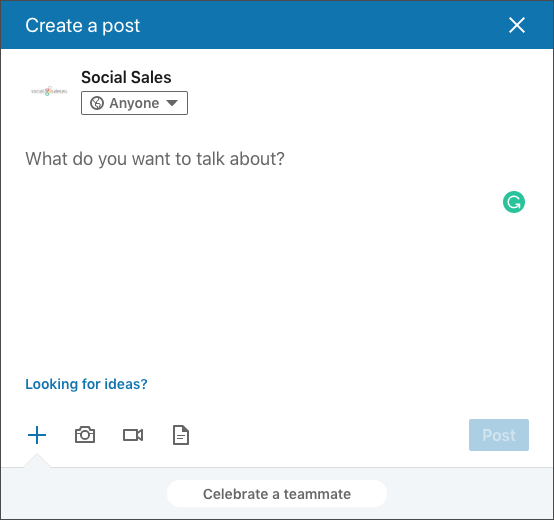
You can choose to share your content with everyone or a targeted audience. Different than on personal pages you have the ability to share your content with a variety of audiences. Note: a minimum of 300 followers for each selection is necessary.
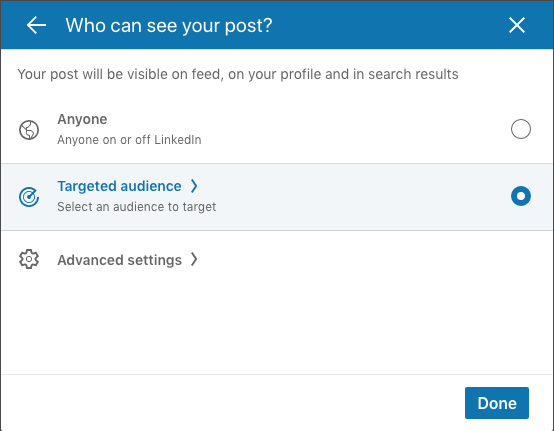
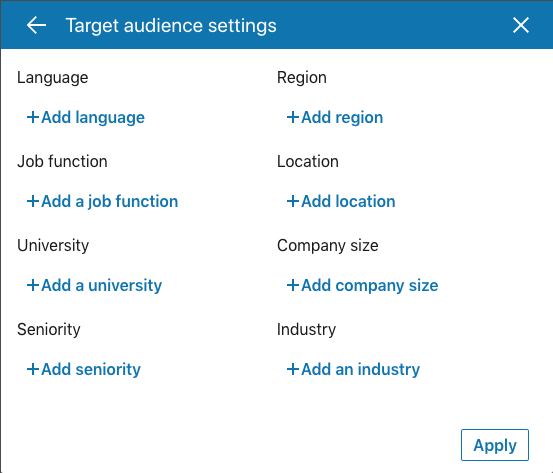
You can choose from the following target groups:
- Language
- Function
- Training
- Seniority
- Region
- Location
- Company size
- Industry
Targeted posts let your followers see the content you select. This is especially interesting when you want to reach a separate target group and when you don't want to spam your followers with multiple messages in one day.
Responding as company page
As the admin of your company page, you can also respond to reactions on your updates. You have 3 possibilities to react:
- Respond to comments on your posts
- Respond to posts with the 3 featured hashtags
- Respond when someone mentions your company page
Next to responding as your company page you can see who liked your post and visit their profiles to like another status update. As company page you can also remove comments on your posts. In my opinion removing is not always the best solution. A response to start the conversation is always better.
Boost your reach and engagement among colleagues
A new feature on some company pages is that you can send a notification to all colleagues who are following your page. This functionality I've seen for two months. Unfortunately, most company pages still have to wait for this feature to roll out.
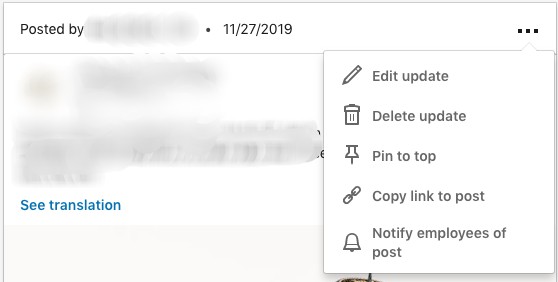
Boost engagement
- Always respond to comments
- Always respond when people mention your company page
- Thanks for the mention!
- Thanks for sharing this!
- What did you think of our article?
- If you are logged in as an administrator of the company page you can visit the three recommended hashtags. As an administrator, you can respond to the content with those hashtags.
- You can then give a like on behalf of the company page
- You can write a comment on behalf of your company
- You can re-share the post on your company page
React to all content on LinkedIn, on behalf of your company page, with this hack
You can respond to all content on LinkedIn when you go through the next steps.
First we need to find out what the unique ID is for your company page. When you are logged in as an administrator you will see an url as the next one: https://www.linkedin.com/company/5214418/admin/
Remember the code between /company/ and /admin. You need these.
Let's assume that you are scrolling through the timeline of LinkedIn and reading an interesting article. You would also like to put this article on your company page and give the author the credits.

- Open Linkedin.com
- Visit the article - for example https://www.linkedin.com/feed/update/urn:li:activity:6605427593950842880/
- Copy the link to the post
- Paste the link into a new tab in your browser. Do not enter yet :-)
- Add "?actorCompanyId=COMPANY PAGE CODE" to the url you just pasted. Without the quotes. Then enter your unique company page code at COMPANY PAGE CODE. For Social Sales the code is 5214418.
Your link will look like this:
https://www.linkedin.com/feed/update/urn:li:activity:6605427593950842880/?actorCompanyId=5214418
The result is that you can now give the company page a like, react and share the article on your own company page.

Your benefits:
- You can share even more knowledge, but on behalf of your company page.
- You can share your colleagues' content
- You stimulate the ability to react
- You reward the original author by sharing his/her content on your company page.
- You can reach other networks by sharing different and new content
Also read my article about Double verification for more security of your LinkedIn profile.
Martijn Rijk Trains and coaches sales and account managers in realising more and new business. This includes training and coaching in the best use of LinkedIn and Sales Navigator. Do you want to know what lead generation and social business can do for you and your business? Let's meet!Let's have a talk and see which opportunities are available for you and your salesteam!

