New in OBI4wan: Cases in social CRM
Today a new update has gone live for OBI4wan. The following functionality has been developed and is visible in OBI4wan:
CasesIn the last sprint we launched cases as a Beta functionality. After this update customers will have the possibility to work with cases. Multiple messages from one customer can be placed in a case (also automatically). This makes it easier to report on complete conversations instead of separate messages, and to automatically assign messages to a case owner.
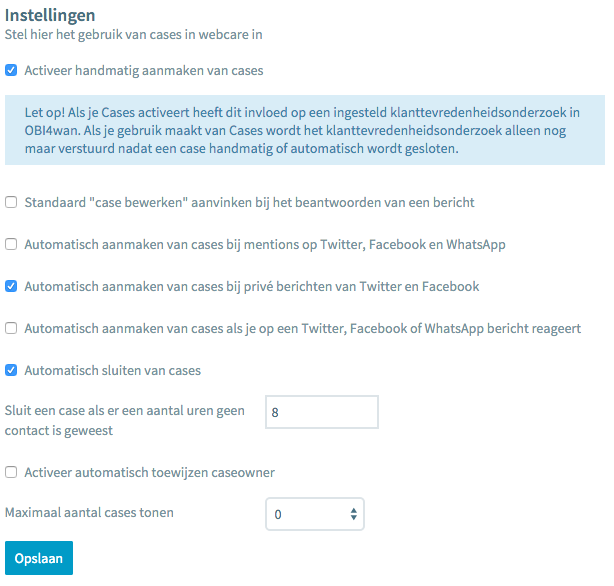
Report on cases: in order to report on case we have the following charts to the reporting module added:
Column Chart: Number Of cases started per Caseowner
Column Chart: Number Of cases started per platform
Pie Chart: Number Of cases started per platform
Table: Treatment Time of cases per platform
Reporting reaction speed: in a new column graph, you can see how fast the first reaction and the last reaction are. And you can report on the average reaction time over all messages. On the Y-axis is the time, on the X-axis are the first, average and last reaction time.
Service level reporting: We are also adding a new line graph to report by service level. In the graph you will see per day what percentage of messages have been answered within the set service level. You will also see what percentage of all messages in that period have been answered within the set norm.
One search boxInstead of 5 search boxes when creating a search, you now get one search box. This means you don't have to repeat exclusions or additions in each box and you can easily copy the contents of your search. The total number of characters to be used remains unchanged.
Extending Excel exportWhen creating an Excel export from a report, you now also get separate fields for the service level (inside and outside service level), the handling time and for reporting WhatsApp numbers.
Whatsapp profile pictures: the profile pictures of people with whom you've had via WhatsApp contact be in social CRM and Social CRM.
In addition we add each sprint more sources. This sprint we have the following sources added and extended:
Facebook commentsWe can now also read the Facebook comments posted on websites outside Facebook. Are there websites you want to monitor specifically? Then pass them on via reageer@socialsales.eu and we add them to the OBI4wan database.
Disqus comments: If the Web sites have implemented Disqus comment system you can leave the messages that people on these Web sites also in OBI4wan.
Source added: www.pzc.nl
Do you want to know more about social CRM with cases in OBI4wan?
OBI4wan gives webinars on the application of cases in OBI4wan. On 24 March at 10:30 and 31 March at 14:30 tells Marcel Vergonet you everything during an interactive webinar. Sign up now and get the most out of the new update!

