LinkedIn: no more access to email
Do you have another old profile on LinkedIn? Have you ever created an account and years later created a new profile with new data? You can close your old account and make sure that when someone searches you on LinkedIn that you only find one account of you.
Why is it important to But one profile on LinkedIn?
- No obsolete information online
- You are instantly findable on LinkedIn
- Messages come directly to your inside
- You have self-control over your data
- No pollution in other search engines like Google
When you know what's known about you online and you manage these accounts yourself, you'll have control over it yourself. With only one account on LinkedIn you are sure that only the right information is available online. Not only for yourself as a curriculum vitae but also for the people who search for you and your information. There is no confusion about who you are and what profile suits you.
If they want to send you a message, this message will also come to you and not in an abandoned email account.
An additional advantage is that other search engines outside of LinkedIn, such as Google or Bing, only index and display the right information about you through LinkedIn in search results. In this way you also guard your own identity and thus offer your trust towards your interlocutors.
A side note here is that on LinkedIn you do have the possibility to create your profile in multiple languages. This is useful when you operate in a multilingual network or in a country where several languages are spoken, such as Belgium. When you make your profile multilingual the visitor of your profile will see the language of his/her preference. For example, if you come to my profile and use LinkedIn in the English language you will get to see my English profile to see. If you have chosen Dutch as your base language, you will see my Dutch profile.
From multiple profiles to one profile
When you have multiple LinkedIn, LinkedIn gives you two options:
- Merging your profiles
- Close profiles and move with a single profile
You can reach the options in the Settings menu under your profile.

Scroll down to your account. Here you can choose between closing your account or merging two accounts.
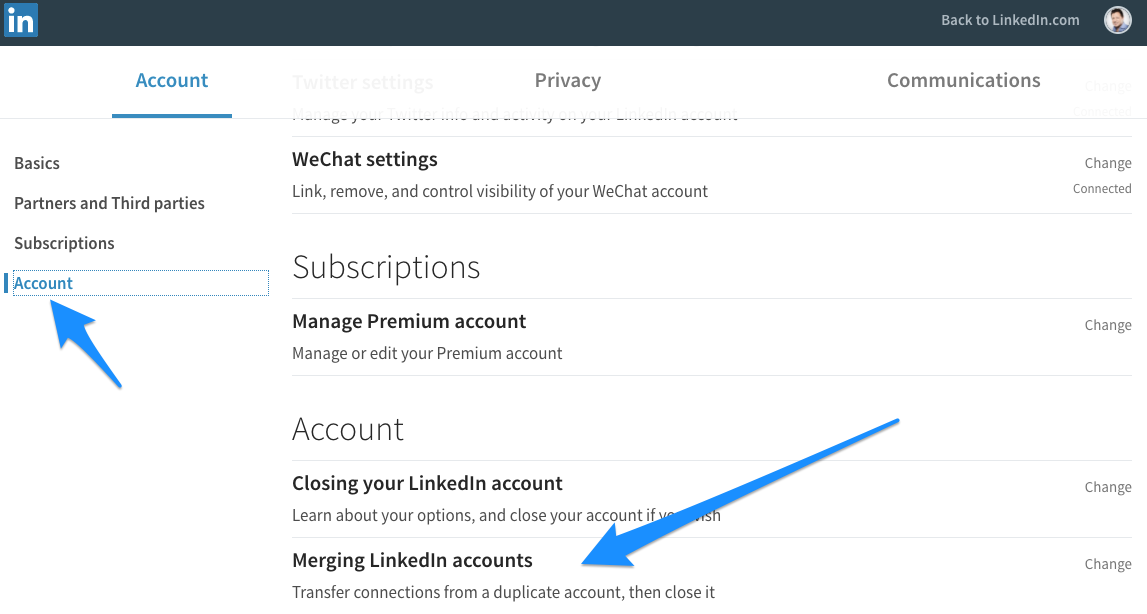
Merging two accounts can only be performed when you know the email address and password of the duplicate account. You start merging by logging in with the account you want to keep. The account you want to add to this account will no longer exist or be found after this action. Only your dual account connections and e-mail addresses will be added to your existing LinkedIn profile.
The following will not be merged:
- Profile content (written and/or media)
- Operations
- Signatures
- Recommendations
- Saved items
You cannot merge accounts when one of the accounts has 0 connections or more than 30,000 connections. The maximum connections on LinkedIn is 30,000.
Also, make sure that when you merge accounts all your InMail credit is lost. You should also first do the following:
- First, say your Premium subscription.
- Cancel any vacancies.
- Cancel all ad campaigns.
Close LinkedIn Account
If you want to merge nothing but just close your duplicate account and you know your login details then you can login with that account and go through settings to account and click Close.
This applies:
- First, say your Premium subscription
- Stop all your ad campaigns
- You lose your inmail credit
If you no longer have access to one of your accounts, you can use the Log in and request password receive this data. To do this, you need to know your e-mail address and you need to have access to this e-mail address. If you don't remember this or no longer have access to it, you can LinkedIn questions to help you. All information on merging or closing LinkedIn accounts can be found on the help pages from LinkedIn.
Still can't work it out or need help? We'll be happy to help you close and merge your accounts. You can ask us any question about LinkedIn Through this form.

