LinkedIn Nearby; Making contact with users in the environment
LinkedIn is constantly evolving to develop new functionalities. Some functions disappear again quickly, other possibilities remain a little longer, like the Active status.
Important here is that LinkedIn wants to bind many users to the platform by maximizing its benefits. A new feature which LinkedIn has rolled out in the Netherlands this week is LinkedIn Nearby.
With Nearby you get the opportunity to find, connect and meet other LinkedIn members in the area by using your mobile device.
This feature gives you even more possibilities to make contact with, for example, a congress, fair or other event.
Using your mobile phone, you can discover other LINKEDIN members in your immediate vicinity of up to 30 metres. If both you and the other user have the feature active, you can send a message or invite each other to connect.
How it works:
- On your mobile you choose "My Network"
- At the top you see the new option: "Near"
- Click here and give permission to turn on your location
- LinkedIn now looks in the network if there are other users in your area and will show them on that page
- If you see someone on this page and it's already a LinkedIn connection then you can send a message immediately.
If you see someone on this page which is not yet a connection, you can immediately invite this person.
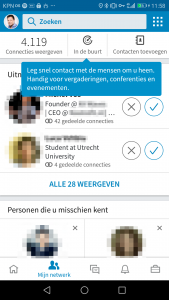
LinkedIn Nearby
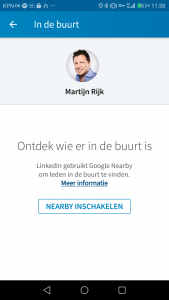
Activate LinkedIn Nearby

LinkedIn Nearby: Active Users
Please note:
You can choose who sees you when.
- You will only see other users when they also have the LinkedIn Nearby feature and have activated that page on their mobile.
- Only the next day
- Only the next three days
- Only on working days (default setting)

